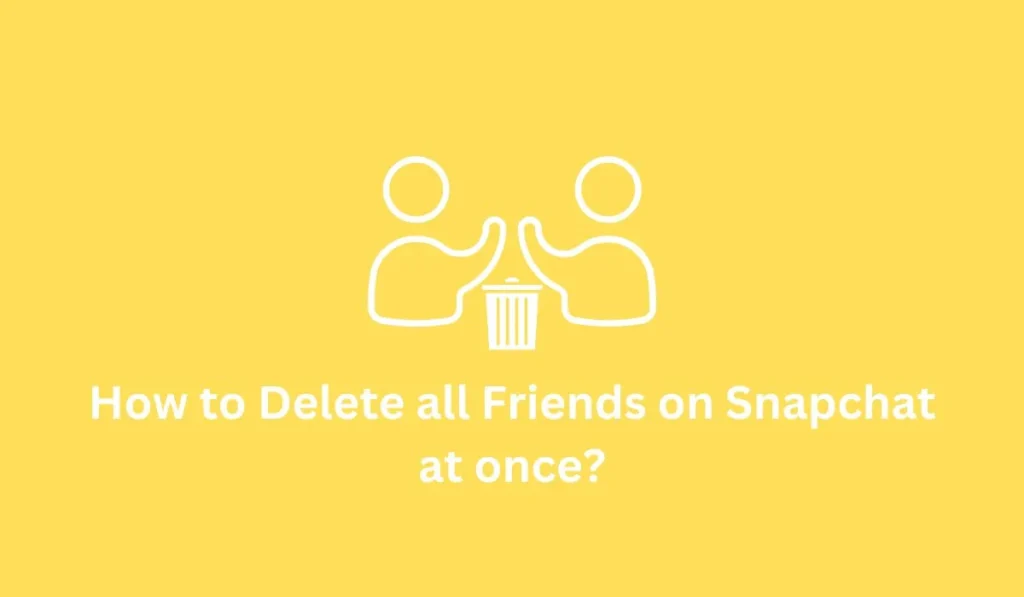In today’s digital age, our online identities are often intertwined with various social media platforms, with Instagram being one of the most popular among them. However, what happens when you find yourself locked out of your Instagram account, without a linked email or phone number for verification? This predicament poses a significant challenge, as the primary tools for account recovery are typically email addresses or phone numbers. If you’ve forgotten your Instagram password and no longer have access to the email or phone number linked to your account, don’t panic. You can still recover your account without these details by reaching out to Instagram Support for assistance. We’ll guide you through the step-by-step process to unblock Instagram login without email or phone number: contacting Instagram Support to regain access to your account in this article.
The Challenge to Recover Instagram Account Without Email and Phone Number
Recovering an Instagram account becomes significantly more challenging when there’s no linked email or phone number. These details are crucial for verification purposes, and their absence complicates the process of accessing the account.
Guide to Recover Instagram account without Email and Phone Number
To unblock Instagram login without email or phone number, follow these quick 8 steps:
Step 1: Open the Instagram application
Opening the Instagram App: Begin the account recovery process by accessing the Instagram app on your device. If you’re already logged in, ensure to log out to start from the login page, which is crucial for recovering the account without an email or phone number.
Step 2: Tap on the “Get help logging in.”
Accessing Help Logging In: Locate and tap on the “Get help logging in” option available on the Instagram login page. This action will kickstart the procedure for recovering your account.
Step 3: Enter your Instagram Username
Entering Your Instagram Username: Input your Instagram username into the designated field provided on the “Get help logging in” page. This step is essential as it allows Instagram Support to locate your account for further assistance.
Step 4: Go to “Need more help?”
Utilizing Available Support Options: If you have access to alternative contact methods like email, phone number, or a linked Facebook account, follow the prompts provided to recover your account. Otherwise, proceed to the next step for additional support options.
Step 5: Choose Reason from Request Support
Choosing Support Reason: Select the option stating “I forget my password and can’t reset it” to inform Instagram Support about your specific issue. This selection helps streamline the account recovery process.
Step 6: Confirm “Do you have a photo of yourself in your account?”
Confirming Account Details: Confirm whether you have a photo of yourself uploaded on your Instagram account. This confirmation assists Instagram Support in authenticating your identity.
Step 7: Add recover email address
Providing Recovery Email Address: Input a recovery email address where Instagram Support can contact you regarding your account recovery. This step ensures seamless communication throughout the verification process.
Submitting the Support Request: Once all necessary information is provided, submit your support request to Instagram. After submission, you’ll need to await verification from Instagram Support.
Step 8: Wait for the mail from Instagram on the recover email address
Receiving Verification Email: Upon successful verification by Instagram Support, you’ll receive an email on the provided recovery address. This email will contain a link to reset your password and regain access to your Instagram account.
Alternatives
While there have been rare instances of successful account recoveries without email or phone, these cases are few and far between. It’s crucial to approach such possibilities with caution, as relying on them may lead to disappointment. Additionally, attempting to contact Instagram support without an account is often futile, further exacerbating the situation.
So these are the information and fixes to unblock Instagram login without email or phone number 2024.
How to Reset Instagram Password with New Email 2024
To reset your Instagram password with a new email, follow these steps:
- Open the Instagram app on your device and log in using your current credentials.
- Tap on your profile icon to access your profile.
- Select “Edit Profile” and navigate to the section where your email address is listed.
- Update your email address with the new one you want to use for your Instagram account.
- Complete the email verification process by checking your inbox for an email from Instagram and following the provided link to verify your new email address.
- Once your new email address is verified, log out of your Instagram account.
- On the login screen, click on “Forgot Password” and enter your new email address when prompted.
- Check your email inbox for a message from Instagram containing a link to reset your password.
- Click on the link and follow the instructions to reset your password.
- After successfully resetting your password, you can log back into your Instagram account using your new email address and updated password.
By following these steps, you can reset your Instagram password with a new email address, ensuring secure access to your account.
How to Recover an Instagram Account After Being Disabled
If your Instagram account has been disabled, it could be due to either temporary or permanent bans. Upon receiving a notification, you’ll know the reason behind the disablement and whether it’s temporary or permanent.
Temporary Disablement
If your account is temporarily blocked, you can follow these steps to recover it:
- Review Notification: Understand the reason for the temporary block, as stated in the notification from Instagram.
- Fixing Temporary Lock: Take necessary actions to address the issue causing the temporary lock on your account.
- Recovery Steps: Follow the complete steps provided by Instagram to resolve the temporary lock and regain access to your account.
Permanent Disablement
In case your Instagram account is permanently blocked and you believe it was done unfairly:
- Appeal Process: You have the option to appeal the permanent block by filling out an appeal form provided by Instagram.
- Accessing Appeal Form: Visit the designated form link provided by Instagram and carefully follow the on-screen instructions.
- Submitting Request: Fill out the appeal form with accurate information and submit the request to Instagram to unblock your account.
- Policy Violations: If your account has genuinely violated Instagram’s policies and terms & conditions, it may not be reactivated.
- Creating a New Account: If your account remains permanently disabled, you may consider creating a new Instagram account adhering to the platform’s guidelines.
Preventive Measures
Given the difficulty of account recovery without email or phone, it’s imperative to keep these contact details updated within your Instagram account settings. Regularly reviewing and ensuring the accuracy of your information can mitigate potential challenges in the future. Furthermore, enabling two-factor authentication adds an extra layer of security to your account, reducing the risk of unauthorized access.
Focus on What You Can Do
If you find yourself locked out of your Instagram account, one option is to attempt username recovery. If you remember your username, Instagram may prompt you to provide alternative contact information, facilitating the recovery process. While this approach isn’t foolproof, it offers a glimmer of hope for regaining access to your account.
Security Awareness
In an ever-evolving online landscape, exercising caution is paramount. Users should remain vigilant against potential threats by avoiding logging in from untrusted devices and refraining from clicking on suspicious links. These simple yet crucial steps can help prevent unauthorized access to your Instagram account.
Frequently Asked Questions – FAQ’s
Can I Really Recover My Account Without Email or Phone Number?
Unfortunately, recovering an Instagram account entirely without an email or phone number is highly unlikely. These verification methods are crucial for proving account ownership.
Are There Any Workarounds or Third-Party Tools?
Exercise caution when considering third-party tools or alternative methods for account recovery. Many of these might be scams or could compromise your account’s security further.
What If I Remember My Username? Can That Help?
Remembering your username can be beneficial. Use the “Forgot Password” option on the Instagram login page and follow the prompts. You might be able to choose a new email or phone number associated with a trusted device you’ve used before.
Is There a Way to Contact Instagram Support Without an Account?
While contacting Instagram support directly without an account can be challenging, you can explore their Help Center for general troubleshooting tips. Visit https://help.instagram.com/ for assistance.
How Can I Prevent This From Happening Again?
To avoid facing similar issues in the future, follow these preventive steps:
- Keep your contact information updated on your Instagram account.
- Enable two-factor authentication for an extra layer of security.
- Exercise caution when logging in from untrusted devices or clicking on suspicious links.
Conclusion
Recovering an Instagram account without a linked email or phone number presents a formidable challenge. By prioritizing the maintenance of accurate contact information and implementing additional security measures such as two-factor authentication, users can safeguard against potential account loss. It’s essential to remain mindful of login activity and adopt practices that mitigate the risk of compromise.
Additional Considerations:
Throughout this article, it’s essential to maintain transparency regarding the limitations of account recovery without email or phone. Avoiding reliance on unreliable methods or third-party services is crucial to preserving account security. By adhering to these guidelines, users can navigate the complexities of Instagram account recovery with informed confidence.
We hope you have found all the answers you were looking for in this blog post. For more Instagram tips, guides, and fixes, you can visit the Instagram Guides category on the FixingAid homepage.
![Unblock Instagram Login Without Email or Phone Number [Recover]](https://fixingaid.com/wp-content/uploads/2024/03/Unblock-Instagram-Login-Without-Email-or-Phone-Number-Recover-1024x597.webp)