Embark on a captivating digital journey with our detailed step-by-step guide on how to create a Snapchat account in 2024. FixingAid provides seamless process from downloading the snapchat app to mastering personalized profiles, exploring exciting features, and discovering pro tips for an enriched Snapchat experience. Whether you’re a novice or looking to enhance your Snap-game, this comprehensive guide ensures you navigate the vibrant world of Snapchat with confidence. Stay tuned as we delve into the intricacies of Snapchat’s dynamic features, provide troubleshooting tips, and unveil the latest trends to watch in 2024.
How to Create a Snapchat Account in 2024: A Detailed Step-by-Step Guide
Snapchat can seem overwhelming for new users, with its unique features and ever-evolving trends. But worry not! This guide will walk you through how to create a Snapchat account quickly in 2024, step-by-step, ensuring you’re ready to snap, chat, and explore with confidence.
1. Download the App
Embarking on your Snapchat journey is as simple as a few taps. Head over to the App Store for iOS or Google Play Store for Android devices. Once there, search for “Snapchat” and proceed to download the official app. This user-friendly interface is tailored for both iOS and Android, promising a seamless experience across different platforms.
Pro Tip: Check for Updates
Snapchat frequently releases updates to enhance user experience and introduce new features. Before diving in, ensure you have the latest version of the app for optimal performance.
2. Create Your Account
To Create a Snapchat account, you must follow these steps:
Sign Up
The initial step involves selecting “Sign Up” and providing your birthdate. It’s crucial to note that Snapchat mandates users to be at least 13 years old, aligning with privacy and safety regulations. Be honest about your birthdate during this process.
Pick a Username
Your Snapchat username is more than just an identifier; it’s your digital persona. Choose a username that is not only memorable but also easy to spell. Adding personal elements or interests can make it uniquely yours, aiding friends in finding and recognizing you effortlessly.
Set a Strong Password
Security is paramount in the digital realm. Craft a robust password by avoiding common phrases or reusing passwords from other platforms. For enhanced security, mix uppercase and lowercase letters, include numbers, and throw in symbols. This practice fortifies your Snapchat account against potential security threats.
Verify Your Phone Number (Optional)
While optional, verifying your phone number adds an extra layer of security and facilitates password recovery. Consider taking advantage of this feature for a more secure account setup. Snapchat employs this information responsibly to ensure the integrity of your account.
Troubleshooting Tip:
If you encounter issues during the sign-up process, double-check your internet connection and try again. Snapchat’s support page is a valuable resource for addressing common problems users may encounter.
3. Personalize Your Snapchat Profile
Your Snapchat profile is your digital canvas, allowing you to express yourself creatively and connect with friends in a unique way. Let’s delve into the details of personalizing your profile and adding friends seamlessly.
Add a Profile Picture and Bitmoji on Snapchat Account:
Snapchat Profile Picture:
Snapchat is inherently visual, making your profile picture a key element. Choose a clear and recognizable photo that represents you authentically. This could be a headshot or an image that reflects your personality. Avoid overly busy images, as clarity is essential for friends to identify you easily.
Snapchat Bitmoji:
Enhance your profile further by incorporating a Bitmoji—a personalized avatar that adds a playful touch to your snaps. To create a Bitmoji, link Snapchat with the Bitmoji app, allowing you to design a virtual version of yourself. This whimsical addition not only reflects your personality but also adds a fun element to your interactions.
Write your Snapchat account Bio
Your bio is the digital introduction that gives friends a glimpse into who you are. Craft a concise and engaging bio that captures your interests, hobbies, or even a catchy quote. This snippet of information helps initiate connections by providing a quick overview of your personality.
Tips for an Effective Bio:
- Be Authentic: Share genuine details about yourself to foster authentic connections.
- Keep it Concise: While you have the opportunity to express yourself, aim for brevity to maintain interest.
- Use Emojis: Sprinkle in a few emojis to add a visually appealing touch to your bio.
- Update Regularly: As your interests evolve, feel free to update your bio to reflect the current you.
4. Add Friends on Snapchat account:
Building your Snapchat network is a crucial step to maximize your experience on the platform. Here’s how you can effortlessly connect with friends:
Search by Username
If you have friends already on Snapchat, searching for their usernames is the quickest way to find and connect with them. Simply enter their usernames in the search bar, and send a friend request. This direct approach ensures you stay connected with people you already know.
Scan Snapcodes
Snapcodes are like digital calling cards on Snapchat. Each user has a unique QR code that you can scan using your camera. If you’re with a friend in person or come across their Snapcode online, a quick scan instantly adds them to your friend list. It’s a convenient and efficient way to connect.
Sync Contacts
For a hassle-free friend-finding experience, sync your phone contacts or connect with friends on Facebook who are also on Snapchat. With their permission, this feature streamlines the process of adding friends, saving you time and effort.
Troubleshooting Tip:
- If you encounter issues while adding friends, ensure that you have the correct usernames, and check your privacy settings to guarantee that friend requests are accepted.
By personalizing your profile with a captivating picture, Bitmoji, and a thoughtful bio, and by efficiently adding friends through various methods, you’re well on your way to creating a vibrant and engaging Snapchat experience. Now, let the snapping and chatting commence!
5. Explore New Snapchat Features:
Now that your Snapchat account is personalized, let’s dive into the exciting world of Snapchat features. From disappearing Stories to engaging chats and trending content, here’s a comprehensive look at what Snapchat has to offer.
Snapchat Stories:
Snapchat Stories are a dynamic way to share your day with friends. These ephemeral collections of photos and videos vanish after 24 hours, providing a real-time glimpse into your life. Enhance your Stories with:
- Text: Add context or share your thoughts by overlaying text onto your Snaps.
- Filters: Swipe left or right to access various filters that transform your photos and videos.
- Effects: Explore an array of effects that range from face-altering filters to interactive animations.
Tip: Create Engaging Narratives
- Crafting a compelling Story can be an art. Experiment with different combinations of text, filters, and effects to create captivating narratives that reflect your personality and keep your friends entertained.
Snapchat Snaps:
Snapchat’s namesake feature, Snaps, allows you to send private photo or video messages directly to friends. These messages disappear after being viewed, adding an element of spontaneity and privacy. Customize your Snaps with:
- Playful Drawings: Use the drawing tool to add doodles, annotations, or emphasize elements in your Snaps.
- Filters: Experiment with an extensive range of filters to add mood, color, or even time and temperature information.
- Captions: Add captions to provide context, tell a story, or simply express your thoughts.
Tip: Embrace Creativity
- Make your Snaps uniquely yours by infusing creativity. From quirky drawings to clever captions, let your personality shine through each Snap you send.
Snapchat Chat:
Snapchat’s chat feature enables one-on-one or group text and video conversations. This interactive space adds a personal touch to your connections. Enhance your chats with:
- Video Chats: Initiate face-to-face conversations with friends through live video chats.
- Stickers and Bitmoji: Express yourself with a wide range of stickers and Bitmoji reactions.
- Voice Notes: Send quick voice messages for a more personalized touch.
Tip: Stay Connected
- Regularly engage in chats to stay connected with friends. The real-time and interactive nature of Snapchat chats fosters meaningful conversations and strengthens your social bonds.
Snapchat Spotlight:
Spotlight is your window to trending Snaps from around the globe. Categorized by topic, this feature allows you to discover popular content and stay updated on the latest trends within the Snapchat community. Engage with Spotlight by:
- Uploading Snaps: Share your creative content for a chance to be featured on Spotlight.
- Explore Topics: Browse through diverse topics to find Snaps that align with your interests.
Tip: Participate in Trends
- Keep an eye on Spotlight trends and consider participating. Joining in popular challenges or creating content related to trending topics can elevate your visibility within the Snapchat community.
Snapchat Discover:
Dive into curated content from publishers and creators covering a wide array of interests in the Discover section. From news articles to entertainment, Discover is a hub of diverse content. Explore Discover by:
- Swiping: Swipe left to access a variety of channels, each offering unique content.
- Interacting: Engage with articles and videos by tapping or swiping to express your preferences.
Tip: Customize Your Discover Feed
Tailor your Discover feed by interacting with content. Snapchat uses your preferences to curate a personalized feed that aligns with your interests.
As you explore these features, remember that Snapchat is all about creativity, spontaneity, and connection. Whether you’re sharing your day through Stories, sending personalized Snaps, engaging in chats, discovering trends on Spotlight, or exploring curated content in Discover, Snapchat offers a vibrant and dynamic platform for expression and connection. Enjoy the journey!
6. Pro Tips for New Snapchatters:
Congratulations on joining the Snapchat community! Now that you’ve mastered the basics, let’s explore some pro tips to enhance your Snapchat experience and stay on top of the latest trends.
Customize Your Privacy Settings:
Snapchat puts you in control of your privacy. Head to your settings to tailor who can view your snaps, stories, and location. Customizing these settings ensures that your Snapchat experience is both personalized and secure.
Advanced Privacy Settings:
- Quick Add: Decide whether to allow others to find and add you based on mutual friends.
- View My Story: Choose who can view your 24-hour Stories – everyone, friends only, or a custom list.
- Location: Opt for Ghost Mode to keep your location private or share it selectively.
- Experiment with Filters and Lenses: Snapchat’s array of filters and lenses is a playground for creativity. From transforming your face with playful effects to adding virtual elements to your surroundings, these features let you express yourself uniquely.
Must-Try Filters:
- Face Filters: Spice up your selfies with animated accessories and quirky facial transformations.
- Geofilters: Explore location-specific filters that add a touch of local flair to your snaps.
- Time and Temperature Filters: Share the current conditions wherever you are.
Join the Fun Trends:
Snapchat is a hub of trends and challenges. Participating not only connects you with others but also adds an exciting layer to your Snapchat journey. Trend Participation Tips:
- Use Hashtags: Many challenges come with specific hashtags. Don’t forget to use them to join the conversation.
- Be Creative: Put your unique spin on challenges to stand out and showcase your creativity.
- Explore Discover: Stay informed about trending challenges by exploring the Discover section.
Be Respectful and Responsible:
As with any social platform, Snapchat comes with responsibilities. Keep these etiquette tips in mind:
- Think BeforeYou Snap: Consider the impact of your snaps and be mindful of their potential reach.
- Respect Privacy: Obtain consent before sharing photos or videos featuring others.
- Report Inappropriate Content: If you come across content that violates Snapchat’s community guidelines, report it.
Bonus: 2024 Trends to Watch:
Stay ahead of the curve by exploring the latest trends on Snapchat. Here are some trends to keep an eye on:
- AR Filters: Immerse yourself in augmented reality with creative and immersive AR filters. Turn your snaps into interactive experiences that showcase the latest in visual technology.
- Spotlight Challenges: Engage in interactive challenges hosted by creators and brands. Not only does this connect you with the larger Snapchat community, but it also allows you to showcase your creativity on a global stage.
- Shoppable Snaps: Snapchat’s integration with e-commerce transforms your snaps into a potential shopping destination. Explore and purchase products directly through snaps for a seamless shopping experience.
- Snap Minis: Dive into mini-apps within Snapchat, offering a range of functions such as games and quizzes. These mini-apps provide additional avenues for entertainment and engagement, making your Snapchat experience even more diverse.
By incorporating these pro tips and keeping an eye on emerging trends, you’re well-equipped to navigate the dynamic landscape of Snapchat in 2024. Now, go ahead, create a Snapchat account and start snapping, and enjoy the vibrant world of Snapchat! Happy exploring!
Frequently Asked Questions – FAQ’s
1. How do I download Snapchat on my device in 2024?
To download Snapchat in 2024, simply visit the App Store for iOS or Google Play Store for Android. Search for “Snapchat,” and once located, proceed to download the official app. The user-friendly interface caters to both iOS and Android, promising a seamless experience.
2. What are the essential steps to create a Snapchat account in 2024?
Creating a Snapchat account involves selecting “Sign Up,” providing your accurate birthdate, choosing a memorable username, setting a strong password, and optionally verifying your phone number for added security. Follow these steps to ensure a smooth account setup.
3. How can I personalize my Snapchat profile effectively?
Personalizing your Snapchat profile involves adding a clear and recognizable profile picture, incorporating a Bitmoji for a playful touch, and crafting a concise yet engaging bio. Regularly updating your bio with genuine details and using emojis can enhance your profile’s appeal.
4. What are the different methods to add friends on Snapchat in 2024?
You can add friends on Snapchat by searching for their usernames, scanning Snapcodes using your camera, or syncing contacts from your phone or Facebook (with permission). Troubleshooting tips are provided for a hassle-free friend-adding experience.
5. What Snapchat features should I explore for an engaging experience?
Dive into Snapchat features like Stories for sharing ephemeral content, Snaps for private photo/video messages, and Chat for interactive text and video conversations. Spotlight and Discover offer trending and curated content, adding to the dynamic Snapchat experience.
Summary
As you wrap up this comprehensive guide on how to create a Snapchat account in 2024, you’re now equipped with the knowledge to seamlessly navigate the platform’s features and trends. From crafting engaging Stories to sending personalized Snaps, exploring Spotlight and Discover, to staying connected through chats – Snapchat offers a dynamic space for creativity and connection. The pro tips and trends to watch ensure you’re ahead of the curve, making your Snapchat journey not just interactive but also cutting-edge. So, with your account ready, go ahead, start snapping, and immerse yourself in the vibrant and ever-evolving world of Snapchat! Happy exploring!
I hope this guide assisted you to create a Snapchat account and setup your account smoothly. Let us know in the comment section below!
![How to create a Snapchat account in 2024 [Snapchat 2024 Guide]](https://fixingaid.com/wp-content/uploads/2024/02/How-to-create-a-Snapchat-account-in-2024-Snapchat-2024-Guide-1024x597.webp)
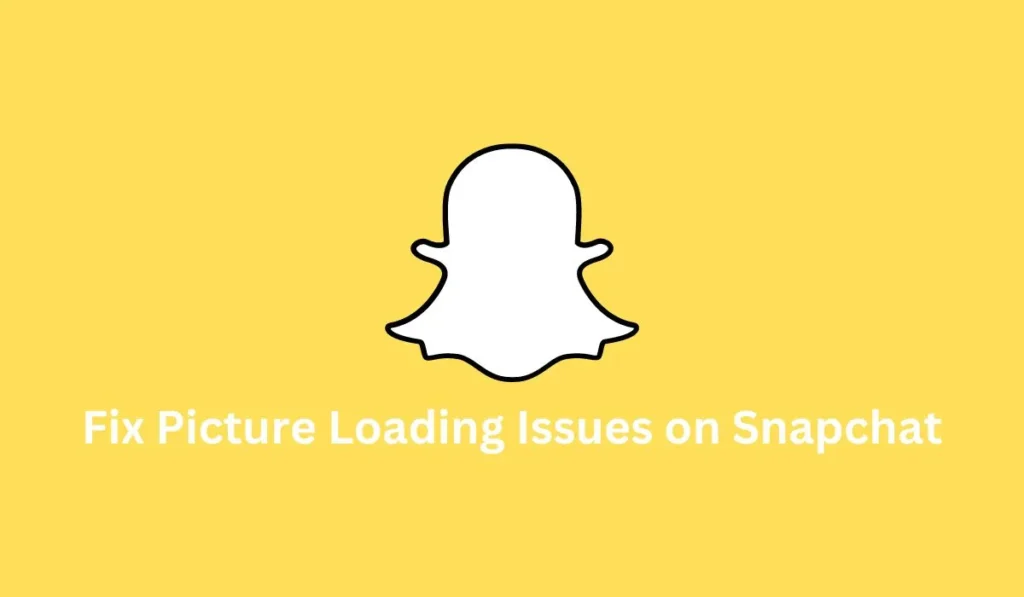

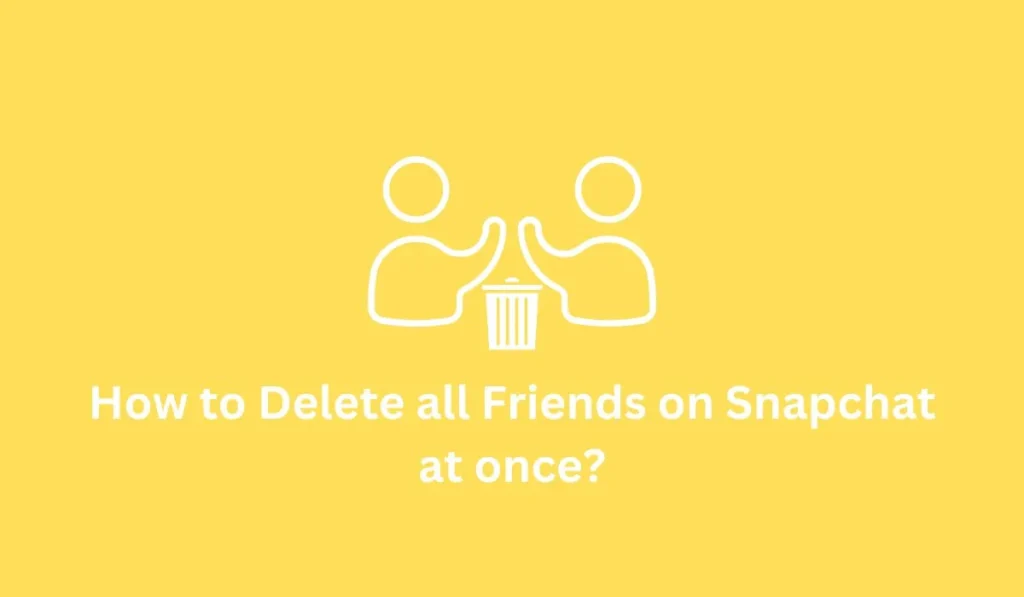
Pingback: Know All Snap Map Bitmoji Meanings on Snapchat [Informational]
Pingback: How to Delete all Friends on Snapchat at once?