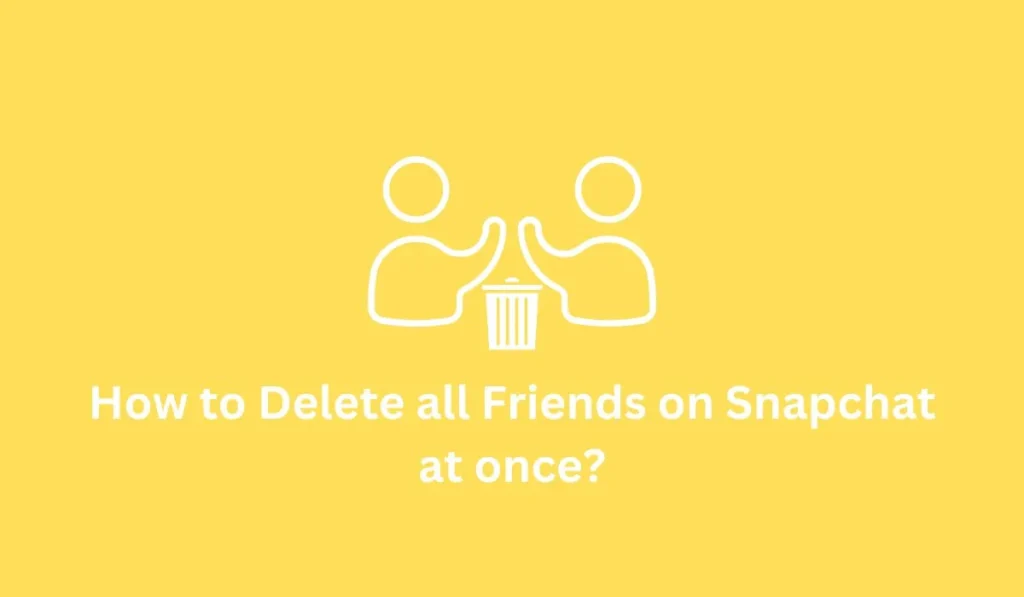Looking to send messages in vanish mode on Instagram? The vanish mode feature can be a lifesaver. To activate it, simply open a chat, swipe to enable “Vanish Mode,” and when you’re done, swipe up to disable it. This way, you can send and receive secret messages without anyone knowing. This concise guide provides clear instructions for utilizing Instagram’s Vanish Mode, ensuring users can communicate privately and securely.
What is Instagram Vanish Mode?
Instagram Vanish Mode is a feature that allows users to send disappearing messages within a chat conversation. When Vanish Mode is activated, messages sent within the chat will automatically disappear once they have been viewed by the recipient and the chat is closed. This feature is designed to provide users with a more ephemeral and private messaging experience, similar to other platforms like Snapchat.
Key points about Instagram Vanish Mode
- Disappearing Messages: Messages sent in Vanish Mode disappear after they have been viewed and the chat is closed, enhancing privacy and confidentiality.
- Temporary Nature: Vanish Mode messages are not saved within the chat history, providing a more transient communication experience.
- Easy Activation: Users can activate Vanish Mode by simply swiping within the chat conversation, making it convenient to toggle on and off as needed.
- Enhanced Privacy: Vanish Mode offers a heightened level of privacy for sensitive or temporary conversations, as messages are not permanently stored.
- Available on Instagram: Vanish Mode is a feature specifically available within the Instagram messaging platform, offering users an additional tool for private communication.
Overall, Instagram Vanish Mode provides users with a convenient and secure way to exchange disappearing messages, offering increased privacy and control over their conversations.
Why You Should Use Vanish Mode?
You should use Vanish Mode for enhanced privacy, convenience, and control over your messaging experience.
- Enhanced Privacy: Vanish Mode offers a more private way to communicate, as messages disappear after being viewed. This is especially useful for sensitive or temporary conversations.
- Temporary Nature: Since messages sent in Vanish Mode disappear, there’s no need to worry about them being saved or stored indefinitely.
- Convenience: Vanish Mode can be easily toggled on and off within a chat conversation, providing a convenient way to switch between regular and disappearing messages.
- Fun and Casual: Using Vanish Mode can add a sense of spontaneity and fun to conversations, similar to platforms like Snapchat.
- Increased Control: Vanish Mode gives users more control over their messaging experience, allowing them to decide when messages disappear and when they don’t.
Overall, Vanish Mode on Instagram offers users a secure, private, and convenient way to exchange disappearing messages, making it a valuable tool for communication.
How Does Vanish Mode Work?
Before using Instagram’s Vanish Mode, it’s important to understand how it works. Vanish Mode is only available for one-on-one chats and cannot be used in group chats. Additionally, it’s limited to contacts you follow or have had recent contact with. Messages sent in Vanish Mode cannot be copied, saved, or forwarded by default. If either party takes a screenshot, both users are immediately notified.
However, it’s essential to note that screenshots taken on a separate device won’t trigger notifications. Therefore, trust is crucial when using Vanish Mode. Only messages and media sent after enabling Vanish Mode will disappear, while previous messages remain unless manually unsent.
If messages are sent without enabling Vanish Mode, they appear like regular messages and won’t disappear automatically. Vanish Mode is exclusive to Instagram accounts and cannot be used with Messenger or Facebook accounts. Additionally, certain professional accounts do not support Vanish Mode.
Turn off Vanish Mode on Instagram for both Android and iOS devices
If you want to turn off the Instagram vanish mode with someone on Instagram, follow the quick steps mentioned below:
Step 1: Open the Instagram App
Launch the Instagram app on your device and log in to your account if necessary.
Step 2: Access Direct Messages
Navigate to the Direct Message section by tapping on the Messenger icon located in the upper right corner of the screen.
Step 3: Open the Vanish Mode Chat
Find the chat where Vanish Mode is enabled and tap on it to open the conversation.
Step 4: Disable Vanish Mode
Swipe up anywhere on the screen to disable Vanish Mode. This action will deactivate the self-destruction feature, allowing you to access regular chat messages.
Alternatively, you can request your chat partner to disable Vanish Mode if you’re unable to do so yourself.
Enable Vanish Mode on Instagram
If you want to send messages in vanish mode on Instagram, follow the steps stated below to enable vanish mode:
Step 1: Open the Instagram App
Access the chat message section on your device and ensure your Instagram app is up to date.
Step 2: Tap on Messenger Icon
Tap on the Messenger icon or go directly to the Direct Message section to access your Instagram chats.
Step 3: Select the Chat Message
Choose the chat with the person you want to exchange secret messages with.
Step 4: Swipe Up on Chat
Swipe up on the chat screen to enable Vanish Mode. This feature allows for private self-destruction messages on Instagram.
Following these steps, you can easily toggle Vanish Mode on and off to ensure secure and private messaging on Instagram.
Does the Instagram web have a vanish mode feature?
No Vanish Mode Feature: Unfortunately, the Instagram web does not currently offer the Vanish Mode feature. This means you cannot send or receive self-destructing messages on the Instagram web platform.
Mobile Version Required: To use Vanish Mode, you’ll need to access Instagram on your mobile device, either through the Android or iOS app.
However, there is good news. Instagram has recently introduced features like audio and video calls on its web version, indicating potential future additions, including Vanish Mode. Stay updated for any new developments in this regard.
How to Verify if Vanish Mode is Activated on Instagram?
If you want to verify if Vanish Mode is activated on Instagram:
- Check for a black chat screen: When Vanish Mode is enabled, the chat screen turns black instead of the usual white background.
- Look for the dotted circle icon: A dotted circle icon appears in the chat, next to the camera icon on the right side, indicating that Vanish Mode is active.
Instagram’s Vanish Mode is Safe to Use
Instagram’s Vanish Mode is designed to be secure and reliable for users seeking privacy in their conversations. Messages sent and received in Vanish Mode are encrypted, enhancing security against hacking or unauthorized access.
However, users should remember to deactivate Vanish Mode once their conversation is complete to ensure the instant deletion of messages. This extra step adds to the security of the feature, making it a trustworthy option for confidential communication.
Why Instagram Vanish Mode is Not Working? [Fix Now]
If you’re encountering difficulties with Instagram’s Vanish Mode, there are several troubleshooting steps you can take to address the issue:
Check Internet Connection:
Ensure that your device has a stable internet connection, either through Wi-Fi or mobile data. A poor connection may prevent Vanish Mode from functioning correctly.
Restart Instagram App:
Completely close the Instagram app and relaunch it to see if the problem persists. Sometimes, simply restarting the app can resolve minor glitches.
Retry Vanish Mode:
If Vanish Mode isn’t working in a specific chat, try exiting the chat and then re-entering it to enable Vanish Mode again. This may reset any temporary issues.
Clear Instagram Cache:
Navigate to your device’s settings, find the Instagram app, and clear its cache. Clearing the cache can help remove any stored data that might be causing conflicts with Vanish Mode.
Check Device Performance:
Ensure that your device is running smoothly, as slow performance can impact the activation of Vanish Mode. Close any unnecessary apps or processes that may be slowing down your device.
Log out and Log in:
Try logging out of your Instagram account and then logging back in. This simple step can sometimes resolve login-related issues that may be affecting Vanish Mode.
Restart Device:
Restarting your device can help clear out any minor errors or bugs that may be interfering with Vanish Mode. This can provide a fresh start for the app to function properly.
Update Instagram App:
Make sure you’re using the latest version of the Instagram app. Older versions may not fully support Vanish Mode, so updating the app can potentially fix any compatibility issues.
Reinstall Instagram App:
If Vanish Mode still isn’t working after trying the previous steps, consider uninstalling the Instagram app and reinstalling it from the app store. This can help resolve any corrupted files or settings that may be causing the issue.
Contact Instagram Support:
If none of the above solutions work, reach out to Instagram’s customer support team for assistance. Provide a clear description of the problem you’re experiencing with Vanish Mode for faster assistance and resolution.
Frequently Asked Questions – FAQ’s
Can Vanish Mode be Used on Instagram Messenger?
Yes, Vanish Mode can be used on Instagram Messenger.
How Many Times Can Instagram Vanish Mode be Used?
There is no limit to the number of times you can use Instagram’s Vanish Mode.
How Long Does it Take to Activate and Deactivate Vanish Mode on Instagram?
Activating Vanish Mode on Instagram takes only 1 second.
Is a Separate Account Required to Use Instagram Vanish Mode?
No, you do not need a separate account to utilize Instagram’s Vanish Mode feature.
Conclusion
Utilizing the self-destructive chat feature on Instagram is as simple as sending regular messages. Just swipe up on your chat to enter secret chat mode. Remember to turn off Vanish Mode after you send messages in vanish mode on Instagram to delete the entire conversation on both ends. If you have any questions or suggestions regarding the article, feel free to share them in the comment section below. And for more helps, tips, guides, and fixed for Instagram, Visit homepage of FixingAid and navigate to Instagram Guides.